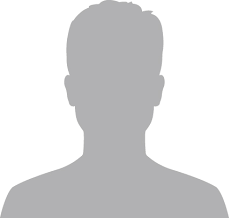How to Improve Company Documentation with Developers?

Your company's documentation likely has a number of shortcomings, but with a little effort and direction, your engineers can improve it significantly.
Your company isn't operating as effectively as it could if your developers, designers, admins, and staff members aren't documenting their work. Simply mentioned, effective documentation efforts can significantly enhance your processes' dependability and workflow. In addition to preventing a knowledge gap regarding how something functions, great documentation makes it much simpler for anyone to assume a job. The fact is, though, that poor documentation can sometimes be worse than none at all. Poorly written documentation can be very difficult to use and can make staff members so perplexed that nothing gets done until that particular thread is resolved.
Additionally, documentation is not just for developers. Within your business, documentation can be used for anything, including:
- How to use software
- How to use hardware
- Any given workflow
- General best practices
- Staff onboarding
- HR and staffing
Although the process of documenting can take some time, it is worthwhile because your business will ultimately save time and minimise confusion and potential obstacles. So, how can your developers make their documentation better? Let's look at a couple concepts.
Develop Documentation Policies
You should start by doing this to enhance documentation. No matter whether you're starting from scratch or tackling the challenge of upgrading all of your current documentation, take the time to create policies for the workflow and the results.
You must decide what information is included in documentation, who the documentation is intended for, the preferred tools for documentation, the function of comments, whether documentation will be stored in a version control system (like Git), and whether documentation must follow a particular style guide.
Once you've created these policies, ensure every piece of documentation adheres to them exactly.
Use Active Voice
Your developers must be aware of active voice in order to write concise, understandable documentation. Passive voice, which is the antithesis of active voice, significantly lessens clarity, consistency, and efficiency.
An easy illustration of active vs. passive voice is as follows:
- Active voice – Bob ran a marathon.
- Passive voice – A marathon was run by Bob.
Each sentence in your documentation should be as straightforward and clear as feasible. Avoid making things difficult for the reader of the documentation to understand by adding unnecessary complexity.
Encourage the Use of Catchy Headings
The creation of effective documentation should be valued equally with the creation of any kind of content. To ensure that the reader understands exactly what will happen next and what to expect, utilise compelling headlines. This is especially true considering how everyone and everything resides beneath a content avalanche. Users now skim much more often than they used to as a result. The information is considerably easier to read and understand when you employ compelling headings (and subheadings).
Anything you can do to lessen the strain on people who must rely on documents ought to be seen as essential.
Leave the Buzzwords and Acronyms Behind
When using catchy headlines, be careful not to rely too heavily on buzzwords. This is crucial in technology because not everyone is familiar with all the jargon and acronyms.
It's critical to write documentation as though the audience won't be knowledgeable about current terminology and won't be reading it. The purpose of documentation is to explain how your business utilises and accomplishes something to others. There is no guarantee that anyone reading the documents will understand what they have read if your engineers rely too much on jargon and acronyms.
Add Visuals
Whenever possible, add visuals to the documentation. This is especially important when you’re documenting how a GUI tool works. Instead of describing a graphical element, show a picture. After all, they say a picture is worth a thousand words, and, within the realm of documentation, that adage holds true.
Create and Use Templates
Creating documentation templates for your engineers to utilise is one thing you can do to make the entire process much simpler. They will have a straightforward document to utilise as a guide when they create their documentation, which will significantly reduce the amount of work they have to complete.
Make careful to include in these templates any information that will not only guarantee that their documentation remains consistent but also makes the creation of the final material simpler. Consider this your tool for supporting your developers as they create documentation. The more straightforward you can make it for them, the more likely it is that they will really write the documentation, follow your instructions, and produce something that is easy to use.
Conclusion
The creation of quality documentation should be at the top of your list of priorities for your business's efficiency. Everything will run more smoothly if a reliable documentation mechanism is in place. Your developers won't only find it simpler to create documentation, but people who rely on the documentation will also find it easier to understand what is being written.